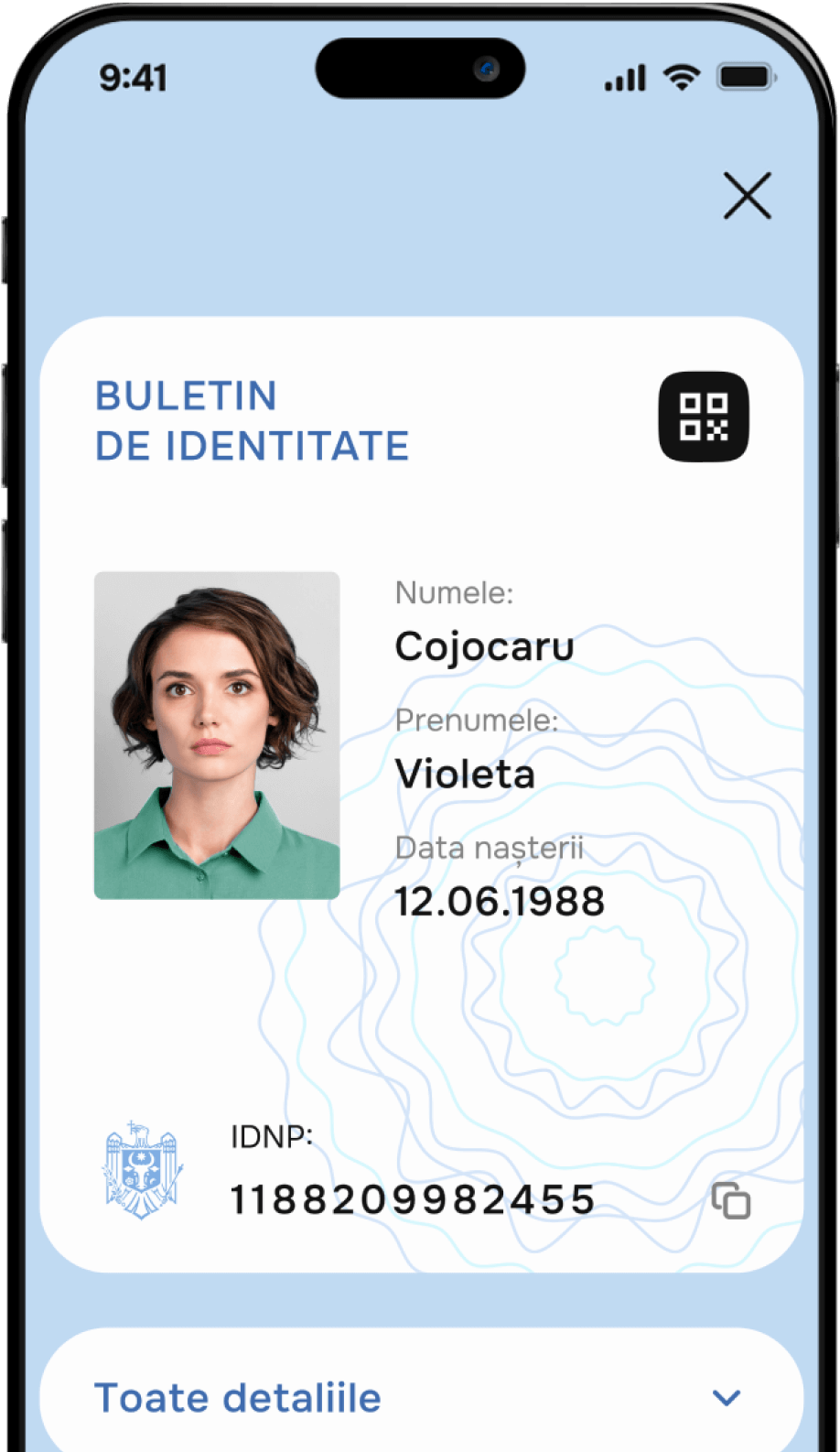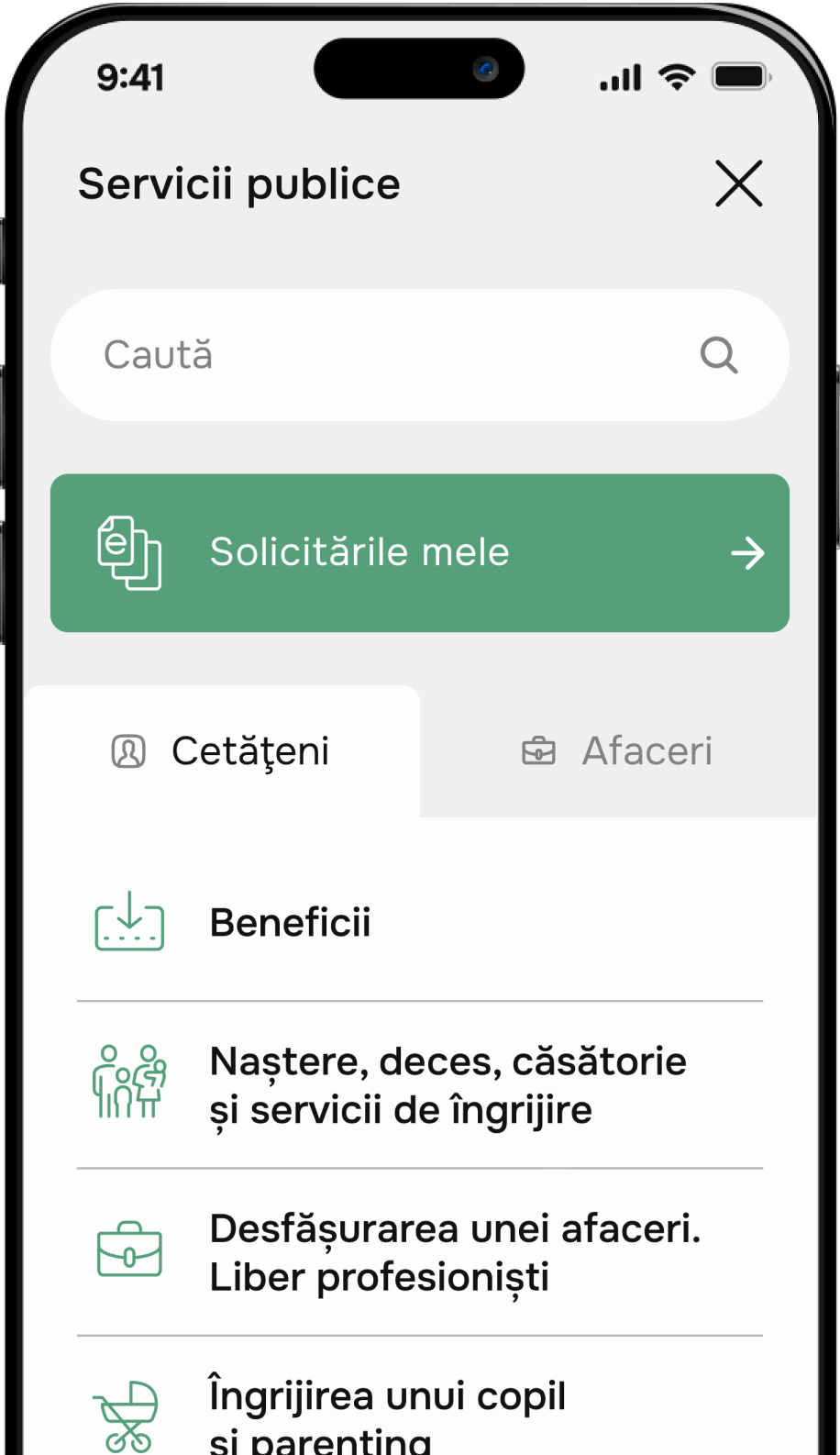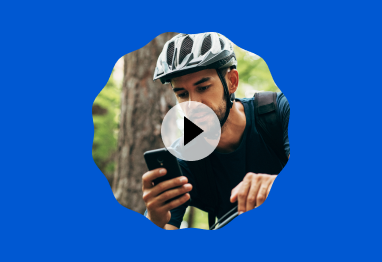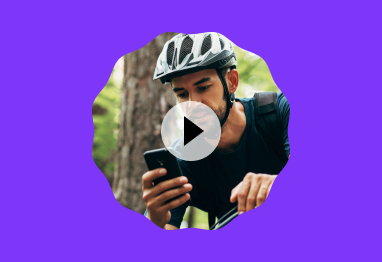EVO is the app that transforms your interaction with government and public services
Save
time
Get rid of
red tape
Access at
any time
Always
developing
Version 1
Information and services, always at your fingertips.
How do you access it?
Download
EVO

Sign in with
electronic signature

Set your PIN and
discover modules
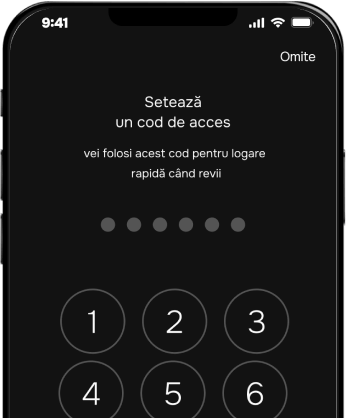
What is EVO?
EVO is the unique app for citizens to interact with the state. Available on iOS and Android, it will become the single point of access to public information and services.
Digital documents must be accepted in any report and interaction, according to Law No. 321 of 09-11-2023.
If you're accessing EVO from an iOS device, see if you have iCloud Private Relay enabled. Try disabling this option to be able to authenticate. If an error occurs when uploading attributes, one of your state registries is not accessible. In this case, please try logging in later.
We have 2 digital document verification workflows:
1. The presenter enters the document module, opens the required document and presses the QR button. The verifier opens the QR reader in the menu bar and scans the presented QR.
2. The verifier opens the verification module and chooses the desired template. The submitter opens the QR reader in the menu bar, scans the submitted QR and gives consent to submit the requested data.
In the digital environment we operate with data, not documents. In the near future, the life of the digital act will be decoupled from that of the physical one, and then the most relevant photo will be the most recent.
After filling in the form for a recurring payment service, on the summary page, check the "Save template for future payments" option and click the "Pay now" button.